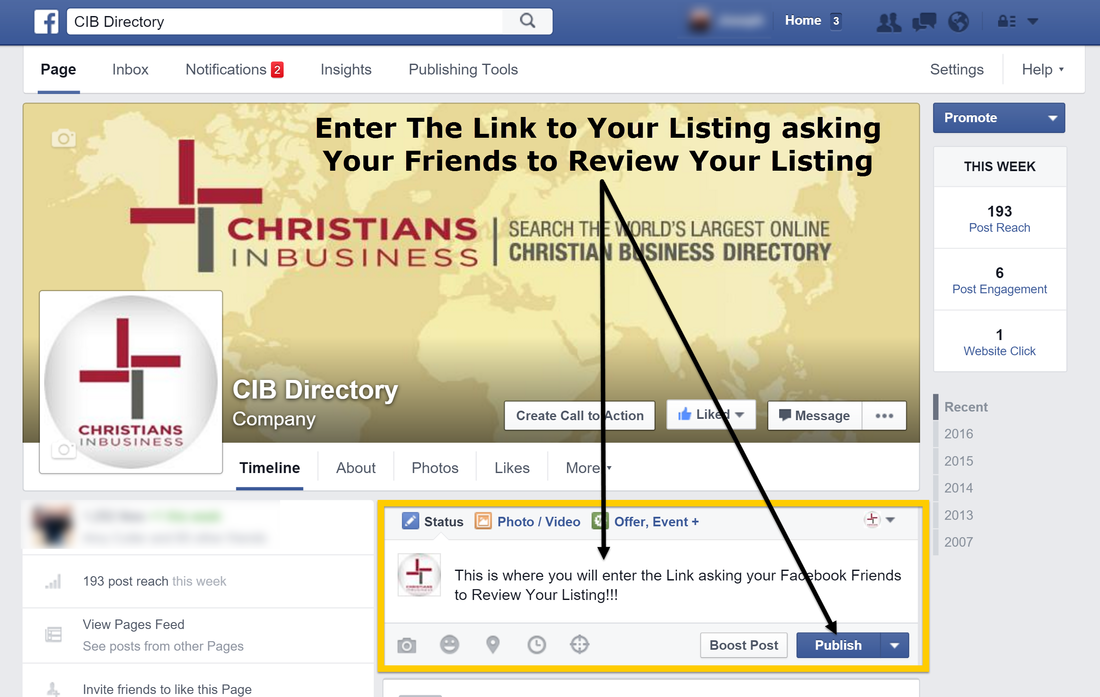Boost your Reviews
There are many ways to Promote Your Business and Boost your Reviews. In this training we will show you how to Login to Your Account and Find the Link that you will send out to everyone you know through social media and email to get someone to Review Your Listing.

Step 1 - Click on "Login"
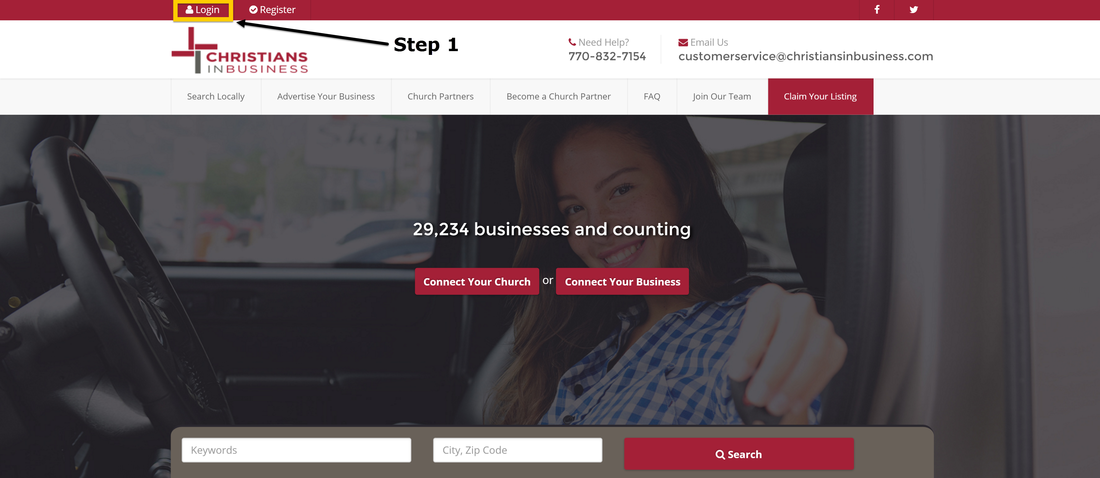
Step 2 - Enter Your Email Address and Password
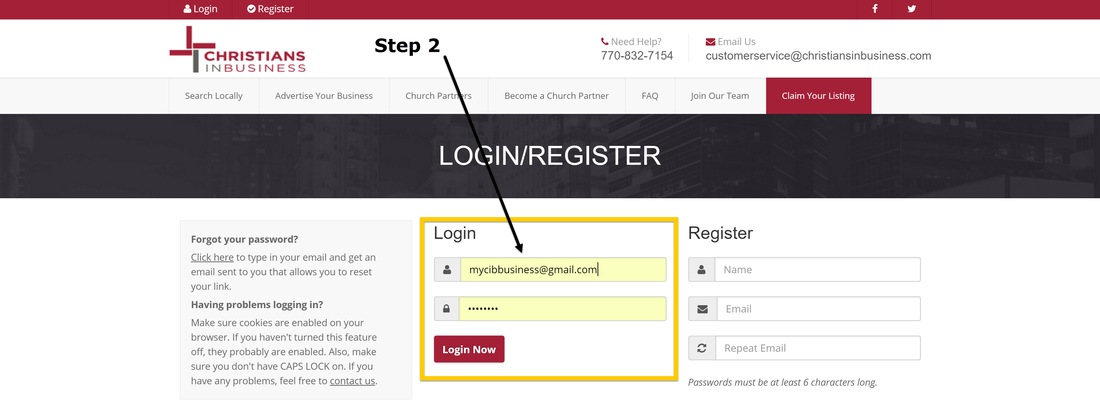
Step 3 - Click on "Edit Listing"
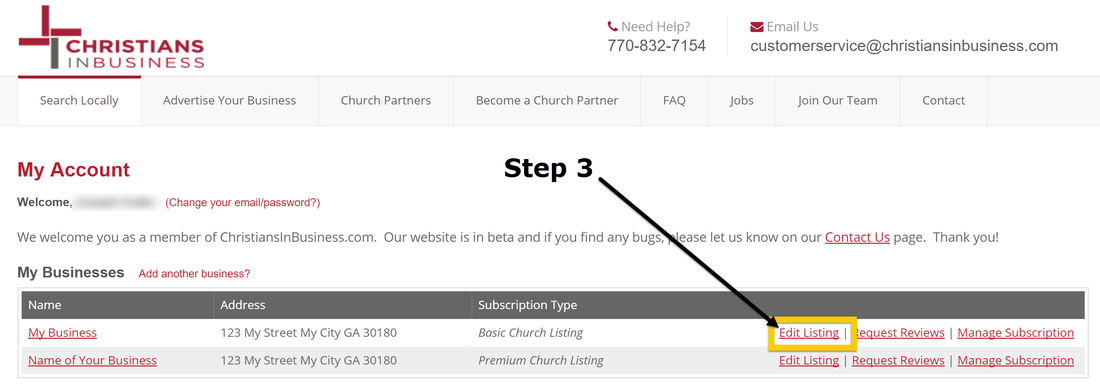
Step 4 - Click on "View Live Profile"
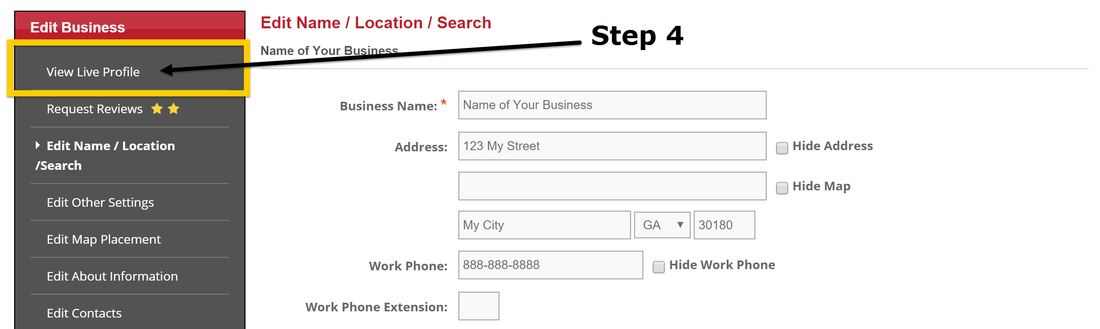
Step 5 - Click on "Add A Review"

Step 6 - Copy the Link that is in your Browser (We will Paste it in Step 7)
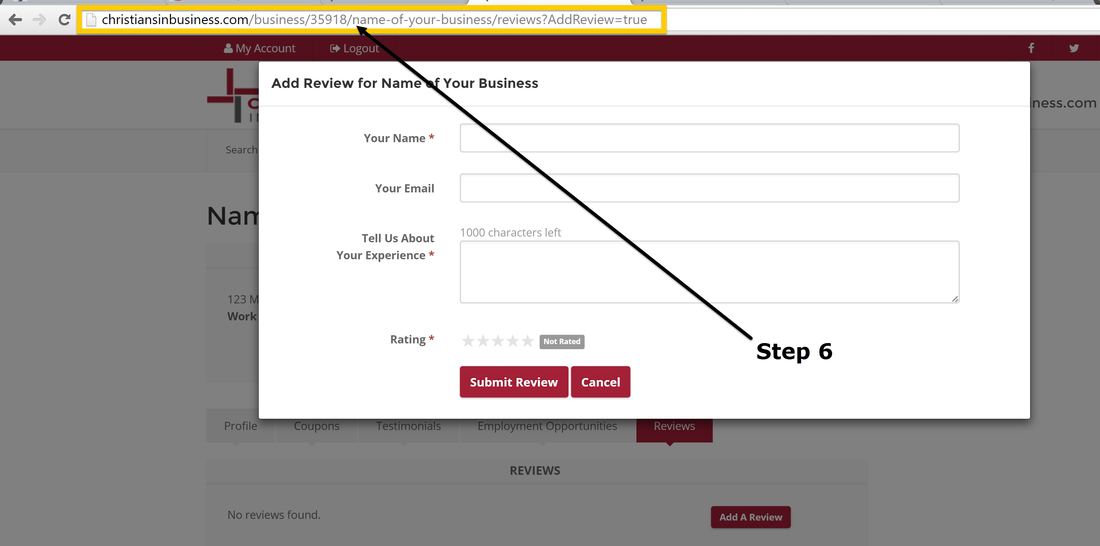
Step 7 - Paste the Link that you Copied from your Browser
Example that you can copy and paste into an Email or Social Media:
Hi (Name of Person),
Would you please take 2 minutes (or less) to help me improve my search ranking on Google? Positive reviews help businesses get found on the internet and your positive feedback will give confidence to new potential customers. Won't you please be a blessing and click the link below to post your review for my Business online.
Paste the Link that you copied from your Browser Here
Thank you so much!
Best Regards,
(Your Name)
Step 8 - Use Constant Contact or Mail Chimp to Request Reviews
If your contact list is a large one and you already use a mail server, you might want to request reviews by copying and pasting the Example above into an email. Once you have edited the email and included the link, then you can email all of your contacts through a Mail Service like Constant Contact or Mail Chimp. The link will take them to your listing where they can give you a review.
Step 9 - Example of How to Publish Your Link on Facebook