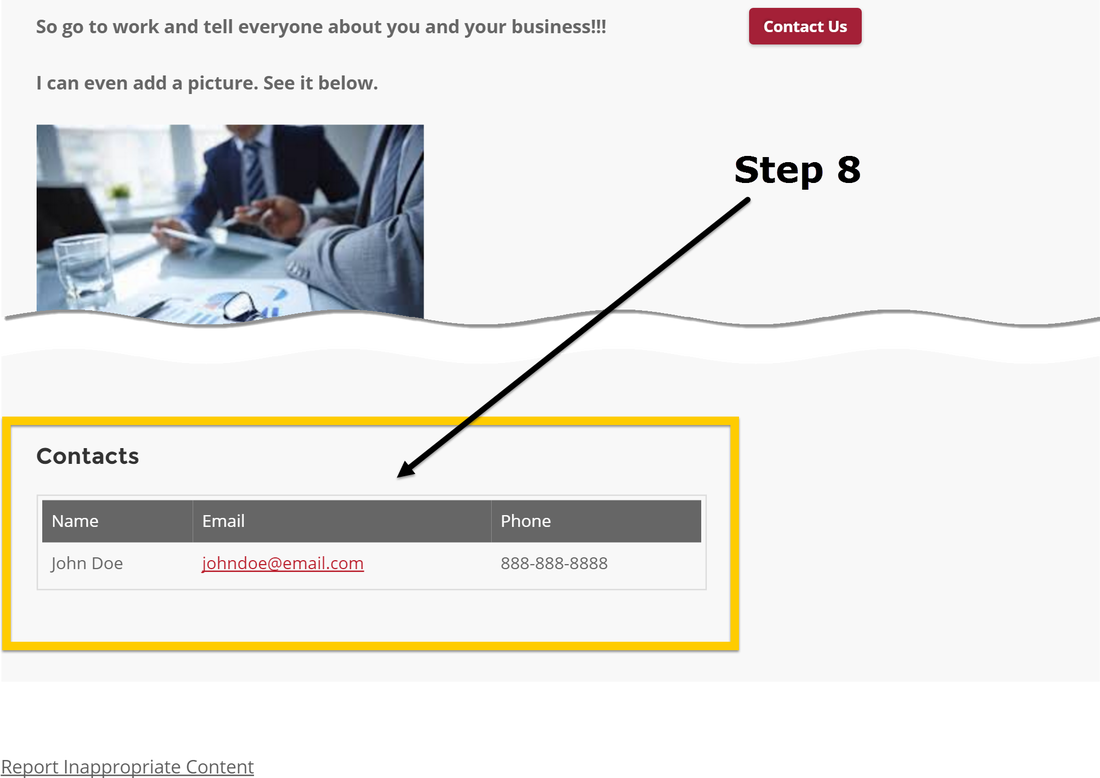Add Additional Contacts to Your Listing
Step 1 - Click on "Login"
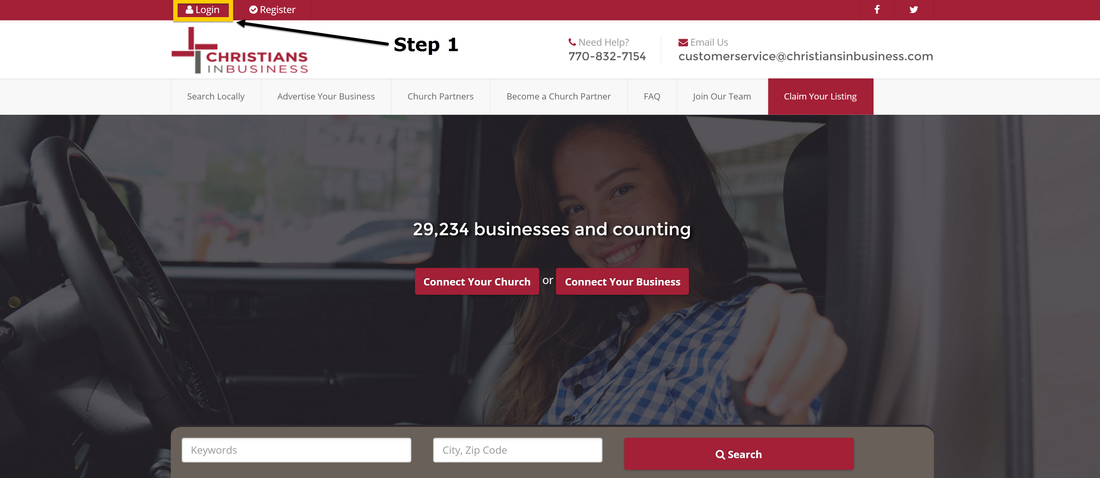
Step 2 - Enter Your Email Address and Password
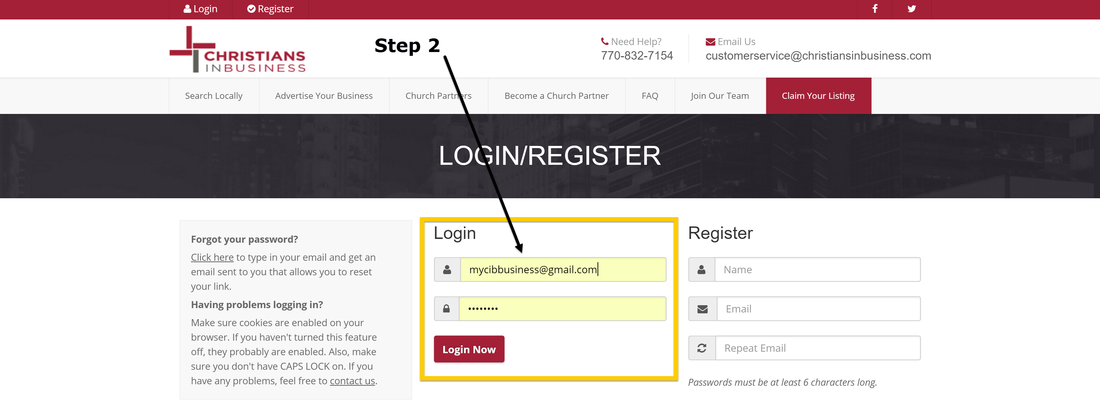
Step 3 - Click on "Edit Listing"
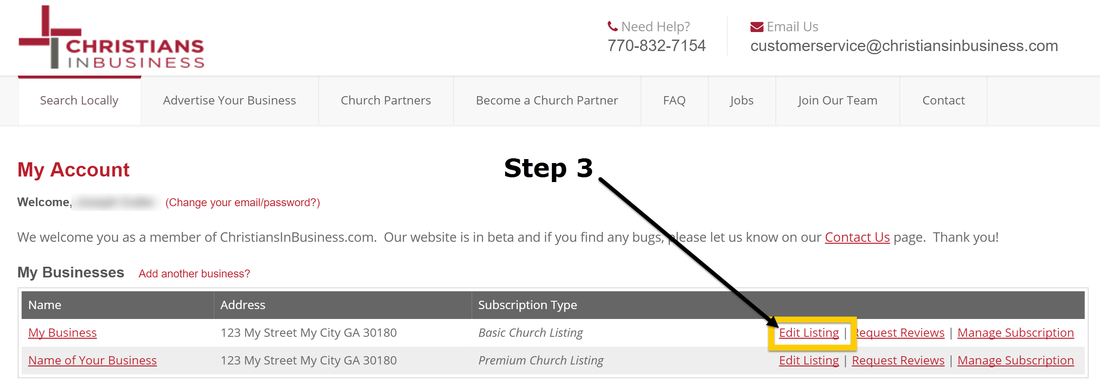
Step 4 - Click on "Edit Contacts"
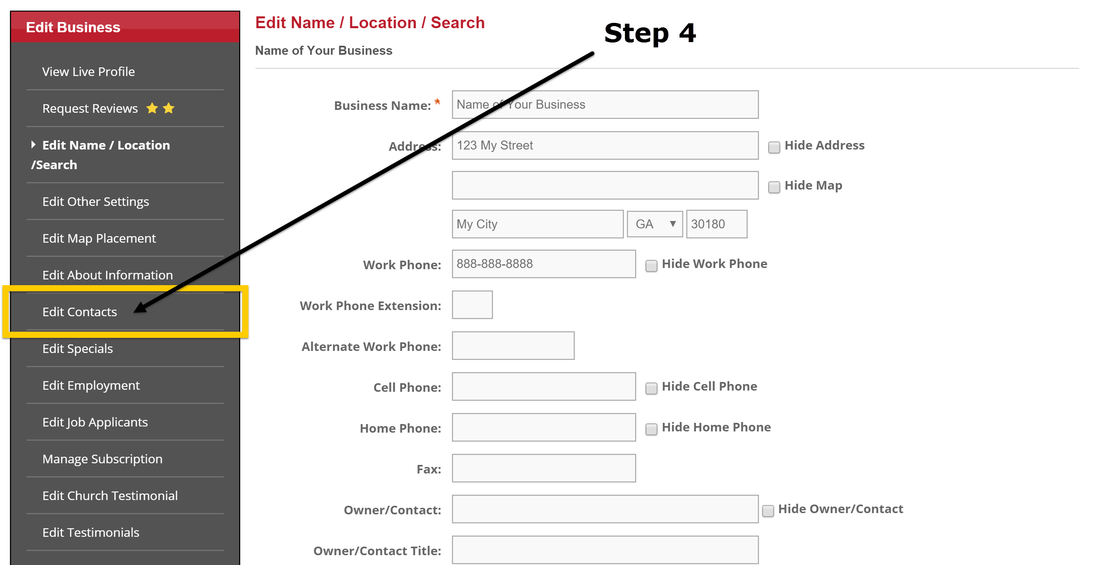
Step 5 - Click on "Add New Contact"

Step 6 - Enter the Details of the New Contact and then Save Changes
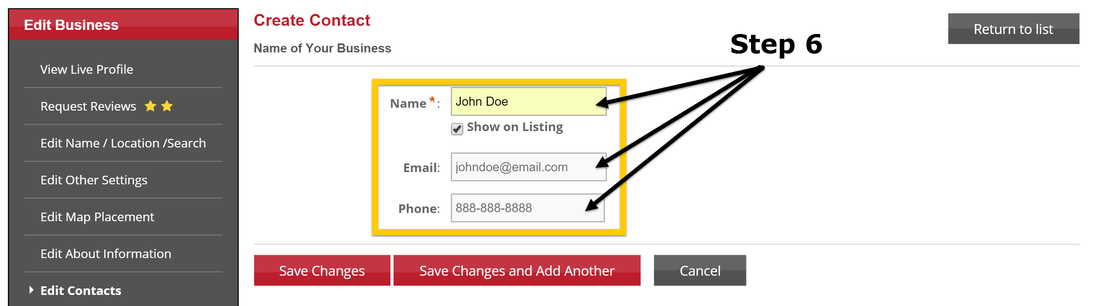
Step 7 - To View Your New Contact in your Listing Click "View Live Profile"
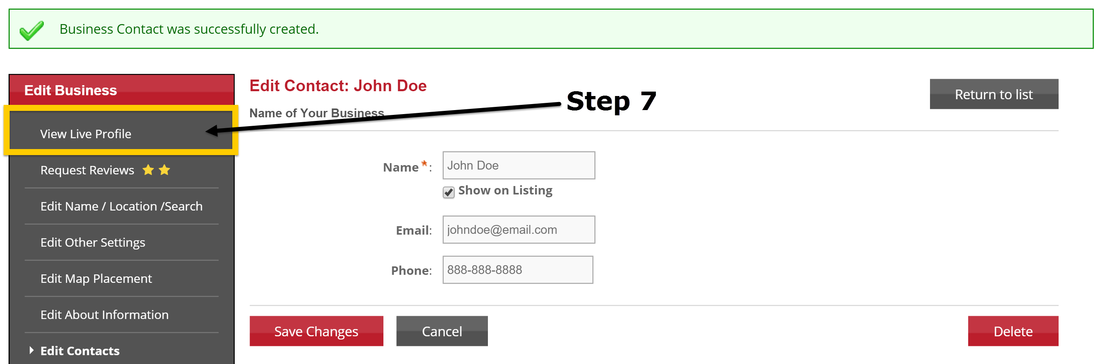
Step 8 - View Your New Contact